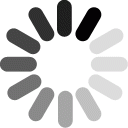Ongoing Development
Please understand that e-NABLE Web Central is going to be in development for several months. We are working hard to provide as much functionality as possible as quickly as possible. Our initial release will have significant limitations. It will probably also have bugs. Please be patient as we address these issues. Feel free to visit the Contact page to submit feedback and suggestions. Below is a summary of the functionality we'll be adding soon, followed by the updates that have been included in each version released so far. This page will be updated regularly, so please check back often to see what's new.
Coming Soon...
Test Device Submissions and Approvals
- Volunteers can submit a device for approval (with photos/videos)
- An experienced volunteer can review the submission and decide whether the volunteer should be approved for fabrication and/or assembly of that design
- If approved, the appropriate Credly badge(s) will be issued to the volunteer automatically
- Browse chapters (including an interactive map)
- Request to join a chapter
- Register a new chapter
- Review and accept/decline requests to join the chapter
- Propose matches for chapter members
- See all active cases for chapter members and monitor case progress
- Ability to mark specific photos as publicly viewable
- These photos will appear in a public gallery, featuring devices created by e-NABLE volunteers
- Recipients can submit feedback about devices received
- Recipients can rate the usefulness of devices received, with repeat ratings over different time periods
- Reporting/charts for usefulness ratings over time for various device designs
- Device deliveries over time
- Average time for case completion
- Device deliveries by chapter
- Device deliveries by device type
- Case status summary (number of cases in various stages)
- Credly badge statistics
- Create a new event
- Define device types and quantities needed
- Volunteers can commit to making devices for the event
- Track quantities needed/committed/received
v1.2.1
September 25, 2020
New features and functionality in this release:Device Inventory publicly accessible: non registered users are able to see the devices in the inventory.
v1.2
March 28, 2020
New features and functionality in this release:Migrated EWC to Azure hosting
v1.15
July 15, 2019
Bug fixes and minor changes in this release:Fixed the broken "Volunteering needs" link on the home page
v1.14
July 6, 2019
New features and functionality in this release:Added a check box to filter claimed devices on the "Device Inventory" page as well as the "My Devices" page
v1.13
April 18, 2019
New features and functionality in this release:Introducing CC messages in the case messaging: users can send a message to multiple volunteers related to a case, in a single thread.
Removing the Activity tab on the case dashboard.
v1.12
March 26, 2019
New features and functionality in this release:Introducing a new profile public profile sharable via url.
New option on the profile edit page to set the Badgr sharing permission.
Fixing the bulk selection for private messages.
v1.11
February 28, 2019
New features and functionality in this release:Introducing a new profile viewer by tabs:
- Information: personal user information
- Badges: Badgr Badges for e-NABLE Accomplishments
- Delivered Devices: history of User successfully delivered devices.
Select messages as bulk to be deleted in the messages inbox.
Device delivered statistics for Administrators.
Fixing some non responsive bugs, that break the layout when using the application in a mobile enviroment.
Fixing bad link to Volunteering page.
v1.10
December 14, 2018
New features and functionality in this release:Introducing Case Other Role: a new role can be created for a case, and a description of said role is going to be typed by the user
- Case owners can create a new other role so volunteers can propose themself to it.
- Volunteers can now propose themself to a new other role.
Introducing Case Documents a new feature in the Device Request Information area.
- Volunteers participating in the case and the case owner can upload documents related to the Case.
- Case Documents can be downloaded.
Changes in private messages:
- Deleting multiple private messages by selecting them.
- At the messages grid the Recipient of the message was added.
Administrator new features:
- Search user profile by email, showing the users profile page.
- Advanced search of users by name, city or email.
- EWC Stats.
New editable field in the user profile: Member Since.
In the About Menu there is a new page called e-NABLE Atlas.
On registrarion, EWC does not longer ask user to create a Device Request.
Volunteers now have the hability to upload pictures and documents to cases where they have a participation.
Deleting Owen Device.
Other minor labels fixes at grammar and redaction level.
v1.9
October 30, 2018
New features and functionality in this release:Device Inventory: new module where volunteers can upload the information related to a created device.
- Device List: allows users to see the devices that are created and are not assigned to someone
- Create Device: allows volunteers to enter the information about a new device, name, type, scale, scales notes, color, materials and created date
- Edit Device: allows volunteers to edit the information of a previously created device, name, type, scale, scale notes, color, materials, created date and also, they can upload pictures of the device
- Details: allows other Enable users to see the information related to a device
- Request a device: allows a user to make a request for a certain device, prompting a message for why they need it
- Accept or Reject a Request: allows the volunteers owners of a device to accept or reject a request for a device they own
- Delete a device: allows volunteers to delete a device they own
Added new device type called Frog Arm under Other category.
Showing the break lines on the Case Message Boards.
v1.8
New features and functionality in this release:
- Added ability to snooze email notifications.
- Various fixes to known issues.
1.7
New features and functionality in this release:
- Case facilitation dashboard.
- Various fixes to known issues.
v1.6
June 19, 2018
New features and functionality in this release:- Added Case Facilitation Dashboard, so Case Facilitators can provide assistance for stuck cases
- Changed button in profile screen that was referencing Credly to reference Badgr instead
- Fixed a minor error related to trying to view a case message without the proper authorization
v1.5
April 24, 2018
New features and functionality in this release:- Added email notifications for cases and devices that have stayed in a particular state longer than expected
- Fixed formatting issue with messaging that was causing line breaks to be doubled
v1.41
March 19, 2018
New features and functionality in this release:- Changed from Credly to Badgr.io platform for badges
- Deletion of photos from a case now appears in the activity log
- Deleting the last photo from a case will remove the "Ready for review" status
v1.4
March 6, 2018
New features and functionality in this release:- If a volunteer removes himself from the Experienced Volunteer role, that volunteer will also be removed from the Fabricator role (if assigned). If the Experienced Volunteer removes himself and another volunteer is assigned as Fabricator, the Fabricator will be assigned the role of Experienced Volunteer. An email notification will be sent to all case participants (and the case creator) when this happens.
- Added ability for an administrator to re-open a case after it has been closed.
- When an offer is rejected (or when a volunteer is removed from a role), EWC will prompt for a reason. This reason will be shared with the associated volunteer via a private message.
- Improved notification for unread messages.
- Volunteering Needs page can now be accessed without being logged in.
v1.3
February 6, 2018
New features and functionality in this release: Enhanced Messaging- Ability to send an email to any EWC user without exposing that user's email address
- Messages will be sent via email, but each user also has an archive of private messages sent and received within EWC
- Case description field is now displayed properly on the case information page. The field was previously available for editing but was not being displayed.
v1.2
January 5, 2018
New features and functionality in this release:- Added photos of each device type when creating a new device request so people can see what each device type looks like
- Added a new page for Volunteering Needs under the Volunteering menu, listing e-NABLE volunteering needs other than device production
- Added an opt-in for the e-NABLE Research Program to the EWC registration process
- Changed "Expert" role to "Experienced Volunteer" to make it clear that this role is being filled by a volunteer and not necessarily a medical professional
- Added a Notes field to the public profile page, so volunteers can provide a description of themselves and the work they've done for e-NABLE
- Added a Case Notes field to the information page for cases, so the case creator can provide a more detailed description of the recipient and the kind of device being requested
- Added a Gender field for recipients when creating a new device request
- Added administrative interface for sending email messages to one or more EWC users
- Display latest message on Case Status screen only if volunteer is assigned to the case
- Fixed issue that would sometimes cause an error when uploading multiple photos at once
v1.01
December 6, 2017
New features and functionality in this release:- New email notifications for new cases available within X miles of your location
- None in this release
v1.0
November 28, 2017
New features and functionality in this release: Email Notifications- Receive email notifications when you need to take an action on one of your cases, or...
- Receive real-time email notifications whenever one of your cases is updated, or...
- Receive daily or weekly digest emails summarizing updates to your cases
- Each case now has an activity log showing everything that has happened on the case
- Go to the Activity tab on the Case Details screen to view the activity log
- Several minor bug fixes applied
v0.9
October 26, 2017
New features and functionality in this release:- Completely redesigned Case Details view, with tabbed interface
- Improved case/device status details, with clearer indication of next steps
- Ability to remove previously uploaded images from a case
- Added Case Facilitator role (can see status of all cases and help to move them forward)
- Added grouping of devices by type (hand, arm, partial hand, etc.) when creating new Device Request
- Added "Are you a volunteer?" selection in Edit Profile screen. This controls whether the Volunteering pages are visible.
- Added volunteering roles to public profile page (as selected in Edit Profile screen)
- Added ability to select a reason and enter comments when closing a case
- Uploading photos automatically prompts the user to ask if the case is ready for volunteer review
- Permissions enhancements (to control which users can see various information in cases)
- When looking up a case by case number, pressing Enter is now the same as clicking OK
v0.7
August 4, 2017
New features and functionality in this release:- Added offers panel to show status of current and past offers
- Ability to remove oneself from a case (or cancel a pending offer)
- Ability to upload PDF files in addition to image files for sizing images
- Added the 3D Universe 800 number for phone support (on Contact page)
- Ability to manage recipients
- Minor updates to documentation page
v0.6
July 28, 2017
New features and functionality in this release: "Other" Role- Volunteers are now able to offer help on a case using an "other" role
- Each "other" role has a custom label so you can fill in a title for the role
- Each case can have as many "other" participants as needed
- Larger teams can now work together on cases
- Replaced e-NABLE logo with EWC logo
- Outstanding offers on Device Requests page now link directly to Approve Volunteers page
- When creating a new device request, the list of recipients is now presented as a drop-down list
v0.5
July 26, 2017
New features and functionality in this release:
- Ability to lookup a case by Case # (on Volunteering Home Page)
- When creating a new device requests, the list of recipients is now presented as a drop-down list
- On the Device Requests page, any outstanding offers now link directly to the Approve Volunteers page
Bug fixes and minor changes in this release:
- Clarified the explanation on the top of the Device Requests Home Page
- Fixed an issue with the login page that would sometimes prevent users from being able to login
- Fixed a few typos
v0.4
July 24, 2017
New features and functionality in this release:
- Bulk import of cases from spreadsheet
- Password reset function
- Account verification emails
Bug fixes and minor changes in this release:
- Added notice on Device Requests page to indicate when sizing photos need to be uploaded for one or more of your active cases.
v0.3
July 17, 2017
New features and functionality in this release:
- Disabled enforcement of Credly badges. Any volunteer can now offer to help with any case.
Bug fixes and minor changes in this release:
- Fixed issue that was preventing volunteers from resubmitting an offer to help with a case after an initial offer was rejected
v0.2
June 26, 2017
New features and functionality in this release:
- Ability to close a case (in the Case Details screen)
- Ability to show only active cases on the Device Requests page
- Improved guidance through case steps via Current Status and Next Steps descriptions
Bug fixes and minor changes in this release:
- Consolidated the navigation menu (Volunteering now has sub-menus)
v0.1 - First public release
June 3, 2017
New features and functionality in this release:
- Login with email/password or Google Authentication
- Registration process
- Profile editor
- Privacy controls (ability to choose which info to share)
- Address verification using Google Maps API
- Ability to create a new Device Request (Case)
- Ability to edit Case details
- Device Requests home page (to monitor the status of your device requests)
- Volunteering home page (to monitor the status of the Cases you’re helping with)
- Ability to browse available Cases (including map showing locations)
- Ability to filter Cases when browsing (i.e show only cases without a specific role filled, show only Cases in the current map view, or show only Cases with device types you’re approved for)
- Volunteers can offer to help on a case (in one or more roles)
- Credly badge integration (determines which volunteers can offer help on each Case, according to device type being made)
- Users can accept/decline volunteer help offers
- Volunteer acting as experienced volunteer on a Case can make a recommendation for device type and scale
- Users can accept an experienced volunteer's recommendation or provide feedback and request a new recommendation
- Volunteers can create a new device for a Case and provide details and photos of the device
- Messages can be exchanged within a Case (Messages are visible to all Case participants)
- Contact, What's New and Documentation pages added
- Placeholder pages for Matching, Chapters and Events
- Ability to translate the application into various languages using the Google Translate widget
Bug fixes and minor changes in this release:
- Many bugs fixed during initial development and testing